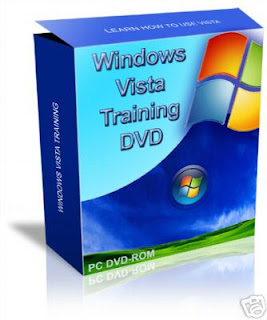Chapters:
Installing and Upgrading Windows Vista
In this video you’ll learn how to install Windows Vista on a new computer, as well as how to upgrade a Windows XP machine to Windows Vista. Finally we’ll cover how to install Windows Vista in a Dual Boot scenario so you can use both Windows XP and Vista and look at how to configure the Boot Loader using the bcdedit command in Windows Vista.
The Vista Interface
Duration: 45:18
Aero is the biggest visual change to Windows. In this video we’ll show you the Aero Interface and demonstrate the new features of Windows Vista, including the changes made to Windows Explorer and the new Search features.
Windows Defender
Duration: 17:20
In this video you’ll learn about Windows Defender, Microsoft’s anti-spyware software that comes included with Windows Vista.
Windows Firewall
Duration: 45:01
In this video you’ll see just how easy it is to configure the Windows Firewall to secure your Vista Computer. We also cover the Advanced Firewall interface where you’ll learn how to create your own Inbound and Outbound and Connection Security Rules.
Users and Groups
Duration: 39:55
Since every user on Vista needs a user account, in this video we cover how to create, delete and modify user accounts and groups. You’ll also learn how to do this from the command prompt and how to create and use a password reset disk to reset your password in case you forget it. In addition, we’ll show you how to change the local security policies to force users to use strong passwords.
Maintaining and Optimizing Windows Vista
Duration: 34:40
In this video you’ll learn about the new Performance and Reliability Monitor as well as new technologies like Windows ReadyBoost and other tips to ensure that Vista runs at its very best.
Remote Desktop and Remote Assistance
Duration: 40:03
Remote Desktop and Remote Assistance are 2 great tools provided in Windows Vista that allow you to connect to other computers in order to manage them. In this video you’ll find out how you can use these remote tools.
Sharing and Permissions
Duration: 1:05:56
In this video we’ll cover creating File and Folder Shares from both the GUI and the command line as well as an in depth discussion of File and Folder Permissions. You’ll also learn about Auditing, Taking Ownership and Effective Permissions.
Windows Event Log
Duration: 40:38
So much has changed in the new Vista Event Viewer that it deserves its own video. So in this video we’ll show you what has changed, why its better than ever before and how you can use the new features to help you manage and troubleshoot your local system and remote systems.
Windows Vista Sidebar
Duration: 22:05
In this video you’ll learn how the Windows Vista Sidebar works and how to add, configure and delete Gadgets. Then we’ll show you how to create your own Gadgets, configure custom settings and how to create a Flyout window for your gadget.
Windows Vista Mobile Computing
Duration: 35:04
Microsoft recognize that notebooks are more popular than ever and in Vista, they have introduced new features to help you maximize the performance of your notebook. In this video you’ll learn all about these new features including the Mobility Center and Offline Files.
Configuring Windows Vista Networking
Duration: 38:12
Vista supports a lot of networking technologies, such as Wireless networking, VPN’s, Dial-Up and good old Ethernet. In this video we’ll show you how to configure Vista to connect to these types of Networks.
Parental Controls
Duration: 23:15
In this video we’ll look at the Parental Controls feature in Windows Vista. This great new addition to Windows Vista will have most parents happy at the additional protection they can provide their child when they use the computer. Best of all, this fantastic new feature is extremely powerful, reliable and easy to use.
User Account Control
Duration: 14:41
Windows Vista is more secure thanks to a new feature called User Account Control. In this video we discuss what User Account Control is and how to configure it.
Configuring Windows Vista Applications
Duration: 37:07
Windows Contacts, Windows Mail, Windows Calender and Windows Meeting Space are included in Windows Vista to help you be productive. In this video we’ll show you how to use and configure these applications.
Backup and Restores
Duration: 36:17
In this video we’ll show you how to use Windows Backup to backup and restore files from your Vista Computer. We’ll also show you how to create a backup image which you can use to restore your computer to another computer in the event of a complete disaster. Finally we’ll show you how to use the System Restore Feature and Shadow Copies so you are truely covered if disaster strikes.
Internet Explorer 7
Duration: 44:36
In this video we’ll look at the latest version of Internet Explorer, version 7. We cover the new Tabbed Browsing, RSS, Security features, Parental Controls and more.
Printers
Duration: 37:27
In this video we’ll show you how to configure Printers on Windows Vista and you’ll learn about the new Microsoft XPS Document Format.
Windows Live OneCare
Duration: 28:36
As part of Microsoft’s security vision, they have released Windows Live OneCare - a suite of products designed to replace and improve on the already great features of Vista. This package includes AntiVirus, a Firewall, an improved Backup Program, Windows Defender and a PC tuning application. We’ll show you how to get Windows Live OneCare and how to install and configure it.
Remote Differential Compression
Duration: 7:16
Remote Differential Compression is a relatively new technology first introduced in Windows Server 2003 R2 and is now available in Windows Vista. In this video we’ll explain what it is and how it affects you.
Download links:
http://rapidshare.com/files/167247421/windows.vista.training_www.netbks.com.iso.004
http://rapidshare.com/files/167247422/windows.vista.training_www.netbks.com.iso.002
http://rapidshare.com/files/167247431/windows.vista.training_www.netbks.com.iso.007
http://rapidshare.com/files/167247440/windows.vista.training_www.netbks.com.iso.008
http://rapidshare.com/files/167247441/windows.vista.training_www.netbks.com.iso.003
http://rapidshare.com/files/167247466/windows.vista.training_www.netbks.com.iso.006
http://rapidshare.com/files/167247505/windows.vista.training_www.netbks.com.iso.005
http://rapidshare.com/files/167247520/windows.vista.training_www.netbks.com.iso.001